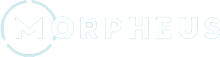No matter what your specific fitness goals may be, getting the right amount of volume and intensity week in and week out is one of the most important keys to reaching them.
Why?
Because volume and intensity represent the total amount of stress that training imposes on your body. This can also be thought of as the training load – a term that’s often used in coaching circles.
There have been endless debates about different strategies for the right volume and intensity to improve cardiovascular fitness and conditioning.
From high volumes of lower intensity work (zone-2), to low volumes of high-intensity interval training, there are endless options, but how do you know which one is the best for you?
That’s where the Morpheus weekly zone targets come in.
Built on millions of data points collected from thousands of Morpheus users, the weekly zone targets have been designed to help you find the right amount of volume and intensity each week to reach your fitness goals.
For a deeper dive on this, check out the article here.
How do the weekly zone targets work?
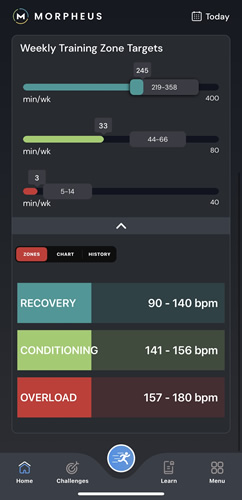
The basic premise of the Morpheus weekly zone targets is simple and yet extremely powerful at the same time.
After your first recovery test in Morpheus, you will unlock the weekly zone targets feature and see a target range for each of the three heart rate zones: blue (recovery), green (conditioning) red (overload).
These targets, shown below with the arrows, represent the amount of minutes you should try to hit for each of the three zones each week to see a consistent improvement in your cardiovascular fitness level.

When you first get started, the ranges are based on your first HRV test, your self-rated fitness level, and what you selected as your fitness goal – to maintain your cardio or to improve your cardio.
These settings can be found in the menu under “fitness settings” if you would like to change them at any point.
Each Monday morning, Morpheus will evaluate the data from the previous week to assess your fitness level, your recovery, and your training, to set your new zone targets to hit for the week.
If you’re hitting your targets and your fitness is improving, Morpheus will gradually increase the target ranges.
It does not matter where in the zone target you get to, whether it’s in the bottom, middle, or top of the range. As long as you’re within the range for the hit, you’ve hit the targets,
If you’re missing the targets, either too low or too high, or your trends are heading the wrong direction, Morpheus may decrease them instead.
Your goal should be to hit all three targets each week. As you continually do this and your fitness improves, Morpheus will adapt to keep you moving forward.
This is what makes the zone targets so simple and powerful at the same time.
Note that if you start using Morpheus mid-week, the zone targets are not pro-rated for the number of days remaining in the week. This means it may not be possible, or advisable, to hit all the targets during the first week using Morpheus.
Tracking your workouts with Morpheus to hit your zones
To make sure you’re getting the most accurate gauge of your training possible, it’s important to follow the guidelines below when it comes to tracking your time in each of the three zones.
1. Only use Morpheus to track workouts, not just anything you do that may elevate your heart rate.
While things like walking and mowing the lawn may get your heart rate up and have health benefits, it’s generally not high enough to be considered an actual workout that has cardiovascular benefits and should not be tracked as one.
To keep things simple, for the purpose of tracking with Morpheus, a workout that should be tracked is any intentional period of training where your goal is to build fitness and your heart rate will remain elevated above 100-110bpm or more for the majority of time throughout.
If you’re just doing something active that may elevate your heart rate at times into that range but isn’t designed to improve your fitness, it’s best not to track that activity.
2. Select the right type of workout to track
If you’re going to do a dedicated strength training workout, one where little to no cardio work is done, this should be tracked in the app under the “Strength” category.
Strength workouts have little impact on cardiovascular fitness and therefore, there are not heart rate zones when doing this type of training.
If you’re doing a workout that has both strength and cardio/conditioning elements to it throughout the workout, then the “Mixed” selection in the app should be used for these workouts and the times will be tracked.
When doing a cardio or mixed workout, the entire workout, from warmup through the end of the cooldown, can be tracked within Morpheus.
When doing a strength workout, you can choose to include any warmup or cooldown, or just track the core portion of the workout that includes the lifting.
3. Don’t try to cheat the system
Having something to shoot for each week is fun and with Morpheus, it’s also more effective because it adds self-competition and accountability.
But the purpose of these target ranges is to give you a guideline on what it takes to see cardiovascular fitness improvement (or maintenance if that’s your goal).
It’s not just to see how many minutes in each zone you can rack up.
If you are under your target on a Sunday, don’t just put on a heart rate monitor and track a “workout” while you sit on the couch and watch Netflix.
1) That’s not going to improve cardiovascular fitness and 2) you’re only cheating yourself.
Morpheus is a powerful tool to help you improve your cardiovascular fitness, conditioning, and the better data you put into it, the better results you’re going to get out of it.