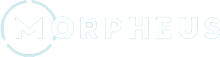No matter what your goal may be, focusing on recovery is an important part of making sure you reach it. That’s because it’s only when your body is recovering, that it’s improving.
To get started unlocking the power of recovery, follow the guidelines below.
Note: If you haven’t set up your M5 yet, click here to do that first.
M5 band overview
To measure and track your HRV and recovery each day, you’ll use the Morpheus M5 band. It’s extremely simple to operate and has a touchscreen and a single button on the side of the unit.

The touchscreen primarily works to navigate between the home screen (where you see the time), and the TRAIN screen. Training with the M5 will be discussed in another lesson.
Note that you don’t need to swipe the screen like on a phone, you can just tap the screen.
The side button operates as an “enter” command within each function (i.e. to confirm training sections inside of the TRAIN mode.)
Measuring your HRV
Because HRV is a sensitive measurement, it’s important to follow a few testing guidelines. This will make sure you get the most accurate results possible.
- Try to take your measurement in the morning each day if possible. Usually within 10-30 minutes of first waking up is best.
- Avoid stimulants or anything that can increase your heart rate immediately before the measurement.
- Try to stay relaxed throughout the test. Avoid talking, eating, or moving until the test is complete.
- Breathe naturally. Do not try to follow a specific breathing pattern or hold your breath during the test.
- Try to take your measurement in a place that’s quiet and free from distractions as much as possible.
- Make sure to take your measurement in the same position, laying down or seated, each time. If your resting HR is above 50bpm, laying down is recommended. If it’s below 50, seated is preferred.
When measuring your HRV, it’s you’ll need to wear the M5 on the middle portion of the inner forearm. The sensor should be on the inside of the middle of the forearm.
It should be worn snug enough not to move on your arm, but NOT so tight that it restricts arm circulation or is uncomfortable.

Once the M5 band is in the correct position, open the Morpheus app and select “TEST” from the middle of the app home screen.
This will take you to a screen to connect the Morpheus app to the M5. Once you’ve done that, you’ll see your heart rate appear on the mobile app.
Next, press “START” to begin the HRV measurement.
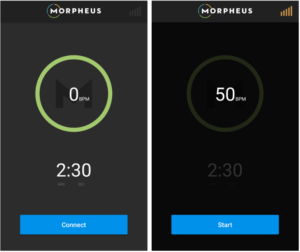
As soon as Morpheus detects that your heart rate is stable, the 2:30 measurement period will begin.
Completing the recovery test
After the HRV measurement is finished, you’ll just need to complete the final recovery questionnaire to get your score for the day.
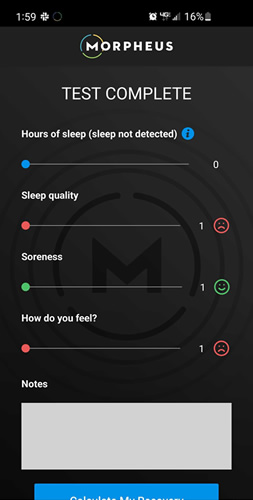
If you have a sleep tracker connected to Morpheus, the amount of detected sleep will show up on the slider. You can manually adjust if you feel the data is not accurate.
If you’re not using a sleep tracker, the slider will start at 0 and you can adjust it to match your total number of hours of sleep.
Sleep quality, soreness, and how you feel are self-rated questions on a scale of 1-5. You can also add any notes if you’d like to track any additional details.
Once you’re done, hit “Calculate My Recovery” at the bottom to complete the test and get your recovery score for the day.
Your recovery score will also set your heart rate zones for the day, which will be covered in another lesson on training with Morpheus.
Note that it generally takes 5-7 days to establish your HRV baseline. Because of this, your recovery score will be less accurate the first few days that you begin using Morpheus.
It’s recommended to give it about 1 week of using Morpheus before you start relying on the recovery score to drive your training and fitness.
Troubleshooting & FAQ
Q: Why am I getting a message in the app that says, “Heart rate data unavailable, please reposition the band and try again.”
A: This will happen if the M5 does not find your heart rate within 30 seconds. It means that the M5 may not be in the correct location on your arm to accurately measure HRV or there is something obstructing it from doing so, such as arm movement, tattoos, skin lotion, etc.
Try repositioning the M5 and look for it to display heart rate on the screen. Once you see this, you can start the HRV test in the mobile app.
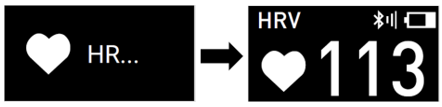
Q: Why isn’t my M5 is showing up in the list of devices when I try to connect it to the app?
A: The most common reason for this is that the M5 has become paired directly to the phone in the Bluetooth settings, which means it can’t connect to the Morpheus app. If this happens, you’ll need to open the Bluetooth settings on your phone and unpair the M5. The M5 should then show up in the devices list.
Q: Can I take my recovery test more than once per day?
No, Morpheus is designed for one HRV measurement per day. This is because Morpheus works by comparing your HRV each day to your baseline. Measuring HRV multiple times per day decreases accuracy and makes it more difficult to track trends and changes. To understand more about how Morpheus calculates the recovery score, click here.