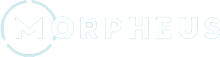Once you’ve installed the Morpheus app and created your account, the last step before you can use Morpheus to measure your HRV or workout is to setup the Morpheus M7.
Don’t worry, this is a quick and easy process that requires just a few steps to complete.
If you run into any questions along the way, you can always visit our support portal.
M7 setup

Note: you can also find the complete M7 user guide by clicking here
Step 1: Charge the M7
The M7 may come with a charge, but it’s best to make sure it’s fully charged before first use. Note that it may arrive to you with already close to full battery life. The circle LED light will turn solid green when charging is complete.
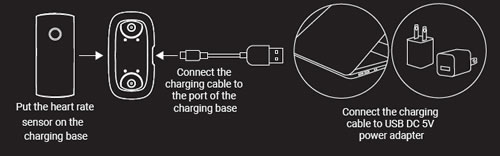
IMPORTANT: Make sure to use a standard USB 5V power adapter to charge the M7. The use of non-standard, higher power chargers or cables may damage the M7.
Do not charge the M7 with high power USB (aka “quick charge”) adapters or high power wall outlets (such as 240V outlets).
Charge it via a laptop or computer (which will likely supply 5V of electricity) or other low power USB power source such as a 5V power adapter. Also, do not use USB-C cables that boost power output.
Do not overcharge your M7 as that can cause damage to the battery.
Do not charge the M7 overnight.
When you connect the M7 to the app for the recovery test or for training, you will see its remaining battery life in the upper left corner of the app. There is no need to charge the device when you’re above 20% battery life.
Once the M7 is fully charged, the final step is to connect it to the Morpheus app and set the time on the device.
Step 2: Sync to set the time
The correct time needs to be set on the M7 in order to activate the memory function so that your workouts will be recorded.
The time only needs to be set during the initial setup, or if the battery is completely drained and then recharged.
Important: You will need to turn the M7 on before you can connect it to the Morpheus app. To do this, put the chest strap on as indicated below.
Best steps for this:
- Put the chest strap on your body correctly and tight enough so it doesn’t slide down. It is adjustable to get it just right for you.
- Put a fair amount water and/or electrode gel on the skin side of the strap on the rubber sections to the left and right of the middle. If you do this after you are already wearing the strap then it will be less likely to rub off and will also get on your skin where the strap touches.
- Finally, fully attach the transmitter to the strap by snapping it onto both ports. You will hear a single audible beep and the LED light will turn on and blink when it’s been activated. It will blink a few times in a white color while searching for HR and then it will blink blue for 10 seconds after it has found solid HR signal. After that the LED will shut off, but the device remains powered on and active. If it does not beep and start flashing almost immediately when you attach it to the strap, you likely need to either make some adjustment to the strap (tightness or positioning) or need to put more water or electrode gel on it.
Below represents how the M7 should be positioned for men (left) and women (right). Note that it is also acceptable for women to slide the M7 strap and transmitter under the bottom a sports bra so that a) it doesn’t show and b) it stays in place.
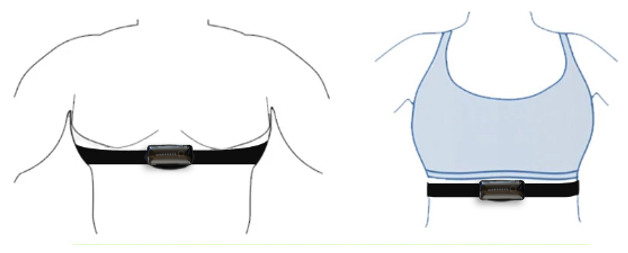
Please note: all M7s ship with a standard size (M-XXL) chest strap. Chest straps are generally available in two main sizes (M-XXL and XS-S). If you adjust the M7 strap to it’s smallest size and it’s still too big for you, please reach out to us at support@trainwithmorpheus.com and we can direct you to a smaller compatible strap.
We recommend replacing the strap (not the sensor) at least once per year, depending on your use.
If you want an extra strap or a replacement strap you can purchase one directly at one of the links below.
Size XS-S Strap for M7:
https://eza.infusionsoft.com/app/orderForms/m7-replacement-strap-small
Wearable size (XS-S): 20″ to 28″ (51 to 71 cm) with max stretch to fit 38″ (97cm)
Size M-XXL (standard size) Strap for M7:
https://eza.infusionsoft.com/app/orderForms/M7-strap-regular
Wearable size (M-XXL): 24” to 36” (61 to 92 cm) with max stretch to fit 60″ (153cm)
Your M7 has a unique ID to help identify it if there are other M7s in close proximity. You can find your ID on the back of the sensor.

Once you have the M7 on your chest, open the app and hit “SYNC” from the MENU button.
This will prompt you to connect to the M7 through the Bluetooth devices list. Once it’s connected, it will sync the current time.
This means the memory function is now activated in the M7.
When you are not directly using your M7 for the recovery test or for training, make sure that you fully remove the transmitter from the strap and store it in a way that the pins on the back of the transmitter cannot come in contact with anything conductive. This could cause a “jump start” to the device and cause it to beep to power on and then beep three times to power off. And this could repeat indefinitely. If this happens, just change how you store the M7 when you’re not using it.
Note: Do NOT connect the M7 directly to the Bluetooth settings of your phone. If you do this, it will not appear in the app to allow you to connect to it.
FAQ & Troubleshooting
For more information regarding how to get the most out of your M7, please see our FAQ & Troubleshooting lesson a bit later in this 101 course.
Direct link here.
If you need additional help with your M7, please don’t hesitate to contact us by sending us a support ticket from the Morpheus app, or by clicking here to submit a support ticket.
We answer all support tickets and email within 24 hours Monday – Friday and are happy to help make sure you’re getting the most out of your M7.